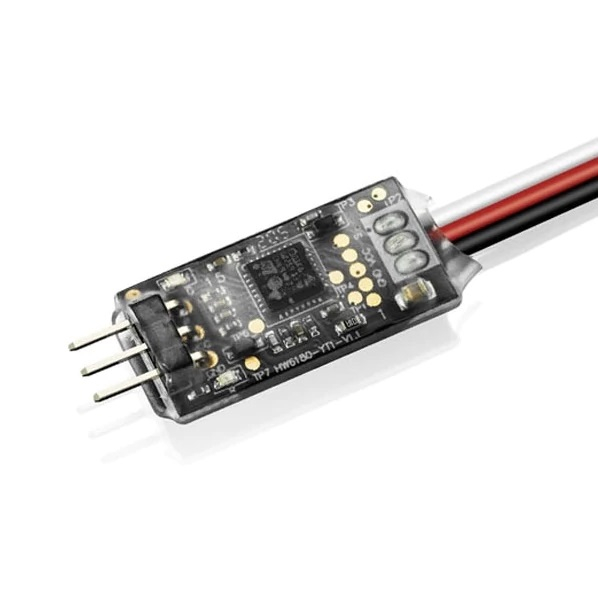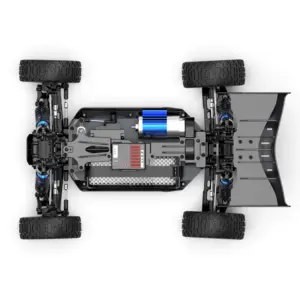- You cannot add another "Rlaarlo 1/14 Brushless Buggy, 80+ KMH RTR, #XDKJ-006 - carbon chassis" to your cart. View cart
“Rlaarlo 1/14 Brushless Buggy, 80+ KMH RTR, #XDKJ-006 – carbon chassis” has been added to your cart. Continue shopping
Hobbywing Futaba Telemetry Adapter
£33.99
Just a few left
Ordered a new brushless motor and ESC combo for my crawler, and it’s working like a dream. Shipping was surprisingly fast, and the parts were exactly as described. I had a minor issue with the wiring, and customer service helped me figure it out over email within a few hours. Great experience overall.
Just got my first RC drift car from this site, and it’s been a blast! The car arrived well-packed and in perfect condition. I had some questions about the best batteries to pair with it, and their support team was quick to respond with solid advice. It’s refreshing to deal with a company that actually knows their products. Will definitely order from them again.
Purchased:Kyosho EP Fantom 4WD EXT CRC II 112 Kit (Legendary Series) Good communication with the seller would definitely use again.
Purchased: Flywing BELL-206-V3 RTF RC Helicopter All good, would order from this seller again.
Purchased: MJX H8H Hyper Go RC Crawler Brushless 1:8th Scale Crawler Truck (Blue Orange) Arrived with in 2 days, Arrived as stated in a well Packaged box, will definitely be ordering again.
Delivery was a little late (3 days), but arrived 1 day late. Think this was royal mail to be fair. Everything else good!
HOBBYWING FUTABA TELEMETRY ADAPTER
This adapter is suitable for Platinum V4/4.1/ 5 series or later with data backhaul function. The electronic governor is connected to the Futaba receiver that supports the S.BUS2 protocol, enabling the ESC to transmit Telemetry data to the Futaba Radio in real-time displaying the functions.
1 The Wiring
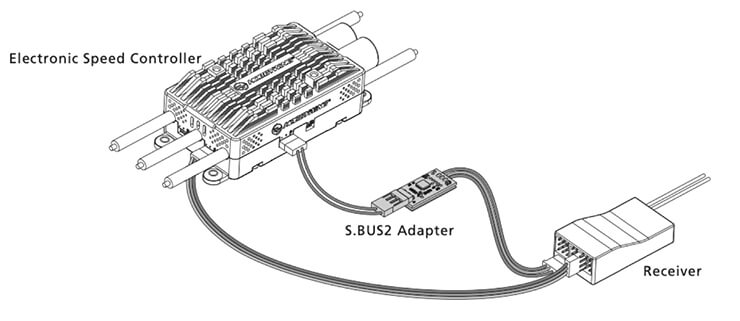
- Use a cable to connect to the ESC port (ususally identified as “-+P”) and the adaptor “-P” side.
- Connect the adaptor “-S.BUS2” to the Futaba receiver to identify the channel of “S.BUS2”.
- Connect the ESC throttle signal line to the Futaba receiver throttle channel.
Please Note: The input voltage is 5-9V. The “-P” port does not provide a power input.
2 The Parameter Setting Method
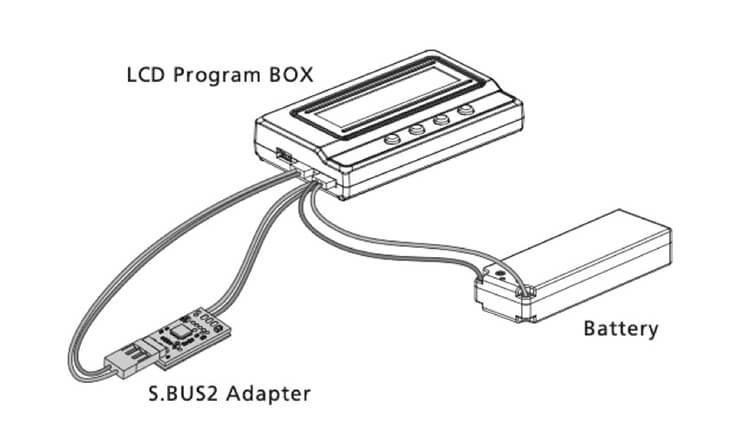
- According to the image above, connect the adapter and LCD program box (adapter “-P” side connection LCD program box “ESC” side adapter. “-S.BUS2” cable using Y-wire to connect to the program box to set the power sopply at the end of the box with the battery is recommended to use 2S battery).
- Press the “OK” key upon connecting the program box. After the connection is successful, the current firmware version number will be displayed.
- After adjusting the parameters on inferface, press the “ITEM” key to browse the parameter item, press the “VALUE” key to change the parameter item’s set value.
- Once after the setyting value has been changed, press the “OK” key to save the setting.
- Repeat the third and fourth steps to modify the settings of other parameter items.
- After the parameter settings are completed, unplug and disconnect the adapter from the battery, power up again to see if the parameters are current.
Looking for more Hobbywing RC products? Explore our full range of Hobbywing RC cars, parts, and accessories at radio-controlled.co.uk. We stock the latest Hobbywing releases, upgrades, and spares to keep your rig running at peak performance.

 Rlaarlo 1/14 Brushless Buggy, 80+ KMH RTR, #XDKJ-006 - carbon chassis
Rlaarlo 1/14 Brushless Buggy, 80+ KMH RTR, #XDKJ-006 - carbon chassis